Import PSDs directly, no Photoshop scripts needed
February 24th, 2024
We've just released Spine 4.2.10-beta where we've added the ability for the Spine editor to process PSDs directly. This is great for many reasons:
- You are no longer forced to use Photoshop -- use any image editor that can save a PSD file.
- All the tags from the PhotoshopToSpine script are supported.
- It is much faster! On a large PSD (200MB, 215 layers) it finishes in about 25% of the time (6 seconds versus 23) compared to the PhotoshopToSpine script.
- Process the PSD and import it into Spine in one step.
To try it out, go to Import Data and choose a PSD file: 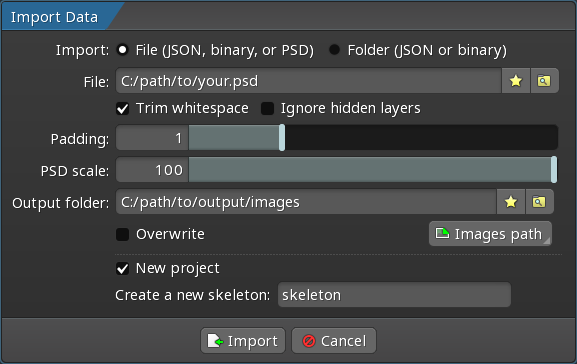
There are other great things in the 4.2.10-beta changelog:
- Constraint folders make it easier to use and organize many constraints, especially great for physics.
- Draw order folders make it easier to organize your slots so you don't have one very long list to deal with.
- Lots of important fixes and improvements.
Quick overview of the new Spine PSD Import and Slot and Constraints folders:
Jump over to the Spine forum to discuss this post!
