Hi lucky! (ah, nice nickname 😃 )
If you haven't already, have a look at this video first, which goes over the basics:
Once done, let's go over the workflow of adding a new skin. It's actually really easy!
You can choose to keep everything in the same file, then export with the script, and import new data in Photoshop:
Import - Spine User Guide: Data
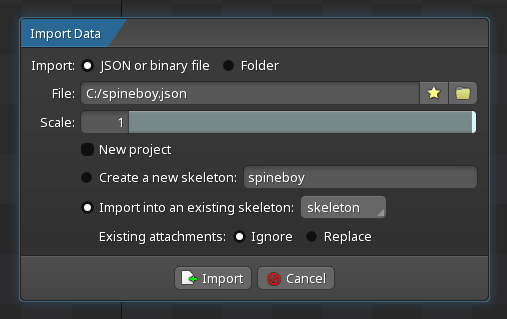 Loading Image
Loading Image
As you can see from the above screenshot, you can choose to import in the same skeleton! And if you choose to ignore the existing attachments, You'll get all the new slots under the root, the new images of the new skins in the correct slots, and the old images with their nice meshes and whatnot left unharmed.
If you plan to add multiple skins in the future, it doesn't really make a difference to keep everything in the same file or spread across multiple files, so for the sake of making the script run faster to export only the new images, you can have a new file to store the new images in as well 😃
This feature was introduced in version 3.8 so if you didn't know about it this may be why! Please let me know if anything requires further clarification.