Hi
i made a running animation but i messed up something so it is running forward when i play the animation backward.
i know you can set the anim reverse in unity but just in case, is there an option to reverse it in spine?
reverse animation
- 수정됨
Don't worry, you can easily solve this (:
- In animate mode, use the pose tool to select all the bones and meshes you may have.
- On the timeline select all the keyframes by clicking in a place where there are no keyframes and then dragging the mouse to select everything. Just the first row it's fine, it will select everything else by itself.
- The selected area should be blue now, look at the timing, let's say you have a 30 frames animation, go to the left border of your selection the cursor should change to a double arrow, click and drag forward to frame 60 (double your number of frames). Now your animation plays backwards, (in your case, it will play fine)
- click in the middle of the selection to drag all the frames back to the first frame.
Just tested it and it works, I hope I was clear enough, let me know if it worked fine for you too (:
wow thank you !! it was so easy and working just fine! awesome help !!
What about animation curves (graphs)? They do not flip ... possible to fix it?
Unfortunately, curves do not flip yet. We have an issue for this here https://waffle.io/EsotericSoftware/spine-editor/cards/574b918141f3bc1400e4bd0e
This issue is marked with the 3.7 milestone, so it should be in the next major update.
Hi Erikari. I don´t get the solution. If I do what you say I just drag all the animation 30 frames forward but it doesn´t change the sense of the playing....??? did I miss something?
Hey Daniel, I've prepared a small gif, hope it clarifies better (:
Shiu wroteUnfortunately, curves do not flip yet. We have an issue for this here https://waffle.io/EsotericSoftware/spine-editor/cards/574b918141f3bc1400e4bd0e
This issue is marked with the 3.7 milestone, so it should be in the next major update.
Just tried this in the current 3.7.15 beta; the curves do not also flip... it starts to become substantially skewed when you have a long chain of bones with offset timings. I will just make a note to play this particular anim backwards in game for now.
Erika wroteDon't worry, you can easily solve this (:
- In animate mode, use the pose tool to select all the bones and meshes you may have.
- On the timeline select all the keyframes by clicking in a place where there are no keyframes and then dragging the mouse to select everything. Just the first row it's fine, it will select everything else by itself.
- The selected area should be blue now, look at the timing, let's say you have a 30 frames animation, go to the left border of your selection the cursor should change to a double arrow, click and drag forward to frame 60 (double your number of frames). Now your animation plays backwards, (in your case, it will play fine)
- click in the middle of the selection to drag all the frames back to the first frame.
Just tested it and it works, I hope I was clear enough, let me know if it worked fine for you too (:
Hi Erika,
I follow your instructions but doesn't work for me. When I click and drag forward the keyframes, still have the same animation. That's happen to me (60 frames animation originally, like you say, I move double of the number of frames I have).
V/R
US
@[삭제됨]
Hi, Erika's gif file looks not available so I uploaded a new video to explain the way: https://youtu.be/tM2IqG3dRFU
The way to select keys using box selection has been changed in Spine Editor 4.0, so if you are confused about it, please see the Box selection section of the Dopesheet page in the Spine user guide : Dopesheet view - Spine User Guide: Box selection
Misaki wrote@[삭제됨]
Hi, Erika's gif file looks not available so I uploaded a new video to explain the way: https://youtu.be/tM2IqG3dRFUThe way to select keys using box selection has been changed in Spine Editor 4.0, so if you are confused about it, please see the Box selection section of the Dopesheet page in the Spine user guide : Dopesheet view - Spine User Guide: Box selection
Hi Misaki,
Wow, I really appreciate your effort and time for show me that.
Many thanks!!
It’s my pleasure 
